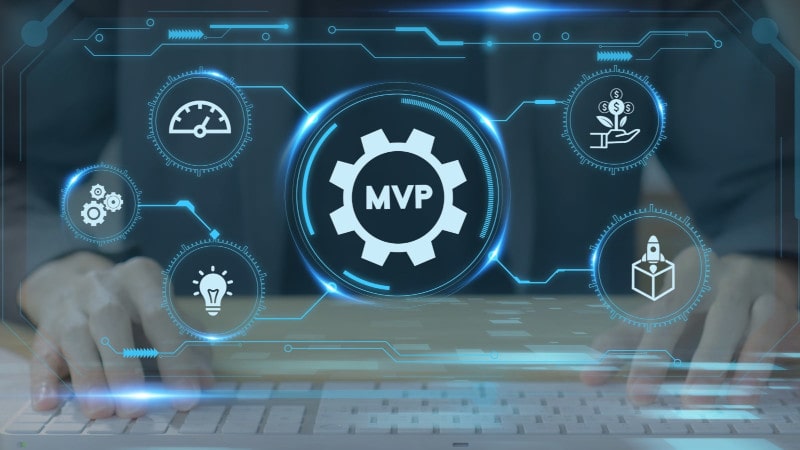If you would like to talk about how the archITekt platform can improve mail merge in your organization or test the platform yourself, feel free to contact us.
The need to generate and send personalized documents or otherwise, mail merge is still very common in many companies. It is used in communication with clients or partners. Formerly, printed and sent by post, now the same documents are sent to customers by e-mail. There are many business cases here: invoices, settlements, various types of letters and contracts.
Companies deal with this challenge in two different ways:
- In large organizations, IT team implements specialized modules which, after integration with other systems, generate documents on demand. Unfortunately, these modules are often very “technical”: integration requires programming work and document templates must be prepared, for example, in the form of XSLT transforms (sic!).
- More often, however, companies use simple mechanisms such as mail merge available in MS Office or simply fill out documents by hand. Still, the lack of automation makes this process tedious and prone to human error.
Is there a third way, then? One that would combine the advantages of such both extremes? On one hand, providing automation, on the other hand, not requiring a development team to implement and maintain it? The answer is yes, by use of low-code.
If you think about it, even though there can be very specific requirements, the generation of documents can be reduced to a few simple activities.
I’ll show you how easily you can build a mail merge solution with archITekt platform. The need to generate monthly service billing in ACME company will serve as an example. According to the company’s policy, billing is signed by the director of the service team, so they must be approved by him before being sent.
Let us now go through five simple steps that represent the following stages in building our application.
1. Data model
Data structures are the basis for the application. The lists generated here will contain basic customer data and the list of services provided during last month. We need to create two related tables. We do that in the graphic editor by simple drag and drop of specific fields. The entire operation takes no more than 5 minutes.
2. Data feed
A big challenge for ACME is that the data needed to generate settlements is dispersed. Customer data is in the CRM system, services are managed in two different independent systems, and there are also non-standard cases that employees register in Excel files. To make things more complicated, the CRM system is based on the Oracle database, the other systems are based on SQL Server and PostreSQL.
At first glance it seems scary, but (with our platform) the devil is not as black as he is painted. The built-in data processing module allows you to connect to many different databases, including those used by ACME. There is also no problem with loading data from XLS or CSV files. Using a visual editor, we may set up mapping of data pulled from the source systems to a common form needed for billings generation. Similarly, we can link service records and customers. We can also manipulate the data e.g., to decide whether to update records of customers who are already in the database, and if so, which fields.
3. Data verification
The person managing the correspondence wants to be able to verify the correctness of the data before generating the billing. Therefore, we build forms that will allow to view the list of billing statements and their details. With User Interface module, we create a list of statements, simply by selecting the table and choosing columns that are to be displayed on the list. To build the billing details form, we just need to drag the appropriate data fields from data model. All additional elements, such as sorting, pagination, field labels etc. will be added automatically. The only thing left for us to do is to define the actions that are to be available on the list and on the details view. That’s it, could it be easier?
4. Acceptance process
The last step before generating the documents is the approval of the statements by the director. To handle this, we use the workflow module and build the approval process. The process is created in the form of a graphical diagram, where you can clearly see what is happening in each step and who is to perform the action. To accept the statements, we can use the forms created in the previous step. The process we created is to be simply connected to the appropriate “request approval” and “approve” buttons. Each process registers its status in the database. Thanks to that, the acceptor will see only the statements that require his approval.
5. Documents generation
Finally, we move on to documents generation. Of course, you need a billing template that will be filled in with the correct data. When building the archITekt platform, we adhere to the principle that the tools should be as simple as possible, but not simpler. That is why we create a document template within the MS Word. We use a special add-on that allows to include data fields in the document. We have full control over the appearance of the resulting document.
The last step is to build the final document generation process. We do this by creating a processing package, in which we select a template and define how our data is to be mapped to the document. The generated documents can be saved in the database, allowing to be downloaded later. At the end of the process, we can also connect to the e-mail server so that billings may be automatically sent to customers.
Summary
And so, in five easy steps, we can build a complete system that unifies data from various sources, allows for their verification and approval, and then generates settlements that are automatically sent to customers. Now you just need to run it; either on your server or within VSoft Cloud service.
What is probably the most important, is the fact, that ACME does not have to adapt to the tool with its procedures. Thanks to the low-code and our platform, you can quickly build a tailor-made solution that fully meets the company’s needs. And it is possible to do without programmers – it can be done by the businesspeople with basic IT knowledge.
But it doesn’t stop there. The solution can be easily modified. For example, it can be expanded with additional forms for managing of non-standard cases and resign from troublesome Excel files.
If you would like to talk about how the archITekt platform can improve mail merge in your organization or test the platform yourself, feel free to contact us.